Yılın Windows Phone uygulaması bir Türk'ten
Windows Phone 7 Marketplace’te dünya çapında en çok indirilen uygulama bir Türk geliştiriciye ait. Uygulamanın adı, Flashlight-X, WP7’lerde kamera flaşını kullanarak aydınlatma yapan ilk uygulama. Geliştiricisi ise Yenel Yıldırım. Kendisi bu uygulama ile Microsoft 2012 Appies Grand Champion oldu. Aşağıda kendisiyle yaptığım kısa bir söyleşi bulunuyor.
Merhaba Yenel abi, kendini kısaca tanıtır mısın?
2006 Bilkent Bilgisayar Mühendisliği mezunuyum. Mezun olduktan sonra Microsoft’ta çalışmaya başladım. İlk takımım Windows SE (Windows Update’leri yapan grup) idi. Şimdi ise Microsoft’un cloud takımı olan Windows Azure’de developer olarak çalışımaya devam ediyorum.
Flashlight-X’i hangi motivasyonla yapmaya başladın? Diğer uygulamalarından bahseder misin?
Windows Phone’a uygulama geliştirme işine 2011 yazında Colorify app’i ile başladık. Daha sonra ise yeni fikirler arıyordum. Hawaii’ye tatile giderken uçakta iPhone App Store’a baktım ne tür uygulamar tutuyor, kullanıcılar bir uygulamada ne tür özellikler arıyorlar şekilinde küçük bi araştırma yaptım. Küçük diyorum, çünkü o sırada uçakta wireless bağlantısı koptu ve ben iPhone için yazılmış bi flashlight uygulamasının review’larını okuyabildim, o kadar. Windows phone için bi sürü flashlight uygulaması vardır ama ben en iyisini ve en sadesini yapacağım şeklinde uçaktan indim. Otele gidincede WP7 marketine baktım ve doğru düzgün bi flashlight uygulamasının olmadığını gördüm. Sonrada LED flaşı kullanan Flashlight-X’i 1 haftada geliştirip markete koydum ama onu doğru düzgün çalıştırmam tam 1,5 ayımı aldı. Ben ilk başlarda uygulamanın işlevserliğine önem vermiştim ve arayüz gerçekten kötüydü. Bu güncellemeler sırasında Aslı Turgut arayüzü (UI) yeniden tasarladı ve ben LED’inin yanıp sönme (blinking) problemini 3 güncellemeden sonra çözdüm ve Flashlight-X kullanıcıların tam istediği şekilde oldu.
WP7, pazar payının oldukça az olmasıyla biliniyor. Uygulamalardan hangi yollarla gelir elde ediyorsun? Geliştiriciler pazar payının az olmasından çekinmeliler mi? Read More →
Connectify Dispatch
Yazılımcılar ve ürün anlayışı
Your true reach and influence on Twitter
If you are investing your time on Twitter you should be aware of your real reach and influence on Twitter. Although my Klout score (fluctant between 55-60) says I have a true reach of 3000 and I’m an influencer, it is truly incorrect. So I planned to find out my true influence on Twitter pinpoint accurately. Here are the two ways.
1. Find out your real follower count with SocialBro
I was planning to write a code snippet with Twitter API to find my real follower count. It turned out that there is already a freeware program called SocialBro doing that. In order to download the app to your computer scroll at the end of this page. Read More →
Safari 6.0 flaws and why they suck
Today I upgraded Safari 5.1 to 6.0 on my Mac OS X Lion – not installed Mountain Lion, yet. So many serious problems I have never seen before arisen since then.
Extremely slow typeahead completion on address bar
With the new [address bar + search bar = omnibar] feature, auto-complete feature is at least a few times slower. I just open up a new tab, enter “fa” and hit Return very fast. Instead of auto-completing facebook.com in several milliseconds, I end up searching “fa” on Google.
My Google searches increased by 200/day thanks to this feature (!).
No RSS Button
Seriously, Apple? RSS is not dead. While browsing web, I come across many good blogs, just hit RSS button and subscribe them on my RSS reader. Now thanks to you, I have to copy the address, open up my reader, paste URL and pray for it to discover RSS of the website.
No HTTPS icon?
After a SSL-secure page gets loaded, https:// fragment is removed from the address bar and no icons, no colors, not any indication. I don’t know phishing is beaten by Google Web Security Tools or whatever but when I fill in some login forms, I tend to look at address bar and see https:// over there. Here’s what a SSL-website looks like now:

Can’t copy URL of Google Search results
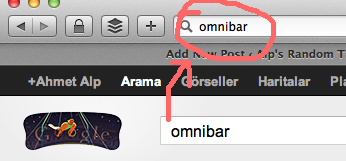
If you search for something from the new omnibar, you are not able to copy URL of search results page to clipboard and send it to your friends whatever. I am not sure if it is just me or Apple wants to force people to purchase Mountain Lion and enable “Share” feature on Safari but this is annoying. Read More →
DISQUS addressed my concerns pretty well
I’ve been thinking about finding a neat comment service provider for my blog for some time. First off, my criteria were: **syncing: comments **that I should be able to download comments to my database which is part of freedom, allows crawling of comments: comments are sometimes more important than blog post itself, they should appear on search engines and **layout. Read More →
Introducing AzureFS
Today I would like to intoduce my side project, AzureFS. It is an open source command-line tool to mount Windows Azure Blob Storage (an AWS S3 alternative) on your local filesystem and play with it just like you are doing with your local files. It is implemented in Python and it is a FUSE wrapper that works on UNIX environments.
Sometimes we need to list files under a container, transfer a bunch of local files to the cloud, remove files matching a specific name pattern, rename files on the cloud, move files accross containers etc. There are not any file explorer tools for Azure Storage on Linux that I know of, so I developed this.
AzureFS allows you to do such everyday task practically with commands like ls, mkdir, rm, cp, mv etc.
Tutorial: Store database backups on the cloud
Installation of the environment is described on GitHub project page. It is up to you. Now let’s create a storage account from azure.com management portal. (You don’t need to sign up, of course, I’ll show you the demo here). Then obtain your primary access key:
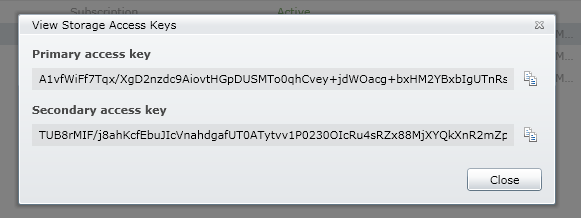 Create a directory with mkdir then we’ll mount our cloud storage onto it. (I’ll use my test account named “azurefs” here):
Create a directory with mkdir then we’ll mount our cloud storage onto it. (I’ll use my test account named “azurefs” here):
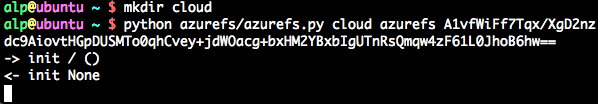
Don’t shut down this process, jump to some other tab, navigate into cloud directory and let’s create a directory named databases:
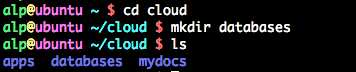
Then I’ll simply copy my database backups with cp command:
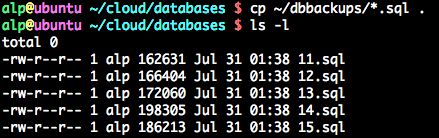
**That simple! **I have just backed up my data to the cloud. Read More →